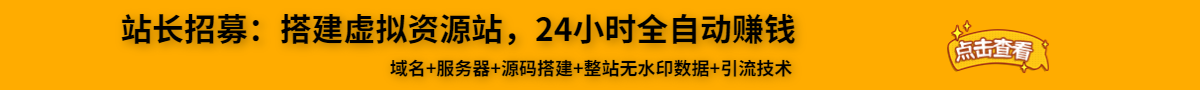问题:复制过来的文字横排可能很长,而视频窗口的长度有限,如何将横排的文字正好与视频宽度一致?
答:保存字幕时,将保存所有轨道上的文字,无法单独保存需编辑的文字。这个做法不行,因为它只保存一个字幕文字,第二个就不保存。
技巧:欲使图片转场,须在下方输入文字,把文字拉在稍右一点,这样在文字前方加入转场,后再点击文字将其拖运到左边的前一个文字编辑区,如果将文字直接拉在左边的文字编辑区,加入转场时可能覆盖住”转场”效果,即使拉动也不行。切记:1、如果图片直接转场,则空间太小。2、不能直接拉至与左边图片无空间的地方,而文字则可以拉到与左边文字有空间的地方。







下期更精彩!!
图文排版:张乐乐
声明:本站所有文章,如无特殊说明或标注,均为本站原创发布。任何个人或组织,在未征得本站同意时,禁止复制、盗用、采集、发布本站内容到任何网站、书籍等各类媒体平台。如若本站内容侵犯了原著者的合法权益,可联系我们进行处理。